
Get album artwork to iTunes on Mac
In these days, album artwork seems to be the hot new craze, songs purchase from the iTunes store come with album art automatically, however, many iTunes users find that they don't have the album artwork in iTunes library when downloading from Internet, or importing CDs.
In these days, album artwork seems to be the hot new craze, songs purchase from the iTunes store come with album art automatically, however, many iTunes users find that they don't have the album artwork in iTunes library when downloading from Internet, or importing CDs.
For Mac >> How to get album artwork on iTunes, iPod and iPhone on Mac OS X?
In these days, album artwork seems to be the hot new craze, songs purchase from the iTunes store come with album art automatically, however, many iTunes users find that they don't have the album artwork in iTunes library when downloading from Internet, or importing CDs. In order to get complete music listening experience, here we share an easy way to add album artwork to those tracks in iTunes, and further transfer artwork to iPod nano, iPod touch, iPod classic, iPhone, iPhone 3G, iPhone 3GS.
1. Open iTunes
Open iTunes. Make sure you have added some music to the library, if there is no music in your itunes, click File->Add File to Library to load music songs.
2. Get Album Artwork
Click on "Advanced" at the top bar. An alert message comes up, and will download the songs with missing album artwork.

3. Wait for the notification
When the download completes, iTunes will tell you it could not find some of the artwork. You can check that by click on the plus sign in the notification box. In this situation, you can either let these be or add the artwork manually. See the next section of this article to learn how.
Part II:Manual Method
1. Find the song without artwork
Search for the album in iTunes, and decide which songs you'd like to add artwork to.
2. Locate the album artwork
You could find the artwork by searching in Google Images, and then save them in your computer.
3. Add album artwork
Highlight the songs in the album that are missing artwork, then go to File->Get Info. In the pop-up window, switch to Artwork label, and drag or paste the image into the Artwork box.
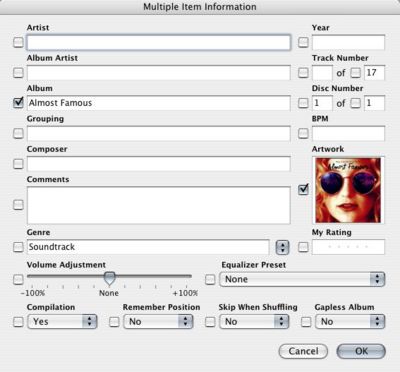
4. Finish Adding artwork
Finally click OK to start adding artwork to your album songs, and wait for the computer to finish the adding progcess.

5. Transfer artwork to iPod/iPhone
Connect your iPod/iPhone to iTunes, now drag and drop the song(s) with album artwork to iPod/iPhone for sync, then you could find the new and improved songs in Cover Flow on your iPod/iPhone, enjoy the music with good experience!

Tip: If you want to backup iPod/iPhone music, movies to Mac, download iPod to Mac Transfer, iPhone to Mac Transfer, both of which offer an efficient way to get iPod/iPhone files to Mac, iTunes. FREE TO TRY before purchase!
Related: How to transfer camcorder to pc and convert Camcorder MOD TOD files to AVI, MPG, WMV, MP4, MOV, 3GP, RM, FLV, SWF?
In these days, album artwork seems to be the hot new craze, songs purchase from the iTunes store come with album art automatically, however, many iTunes users find that they don't have the album artwork in iTunes library when downloading from Internet, or importing CDs. In order to get complete music listening experience, here we share an easy way to add album artwork to those tracks in iTunes, and further transfer artwork to iPod nano, iPod touch, iPod classic, iPhone, iPhone 3G, iPhone 3GS.
How to get album artwork on iTunes, iPod and iPhone on Mac OS X?
Part I: Automated Method1. Open iTunes
Open iTunes. Make sure you have added some music to the library, if there is no music in your itunes, click File->Add File to Library to load music songs.
2. Get Album Artwork
Click on "Advanced" at the top bar. An alert message comes up, and will download the songs with missing album artwork.

3. Wait for the notification
When the download completes, iTunes will tell you it could not find some of the artwork. You can check that by click on the plus sign in the notification box. In this situation, you can either let these be or add the artwork manually. See the next section of this article to learn how.
Part II:Manual Method
1. Find the song without artwork
Search for the album in iTunes, and decide which songs you'd like to add artwork to.
2. Locate the album artwork
You could find the artwork by searching in Google Images, and then save them in your computer.
3. Add album artwork
Highlight the songs in the album that are missing artwork, then go to File->Get Info. In the pop-up window, switch to Artwork label, and drag or paste the image into the Artwork box.
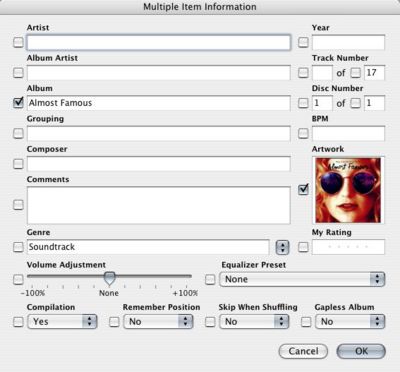
4. Finish Adding artwork
Finally click OK to start adding artwork to your album songs, and wait for the computer to finish the adding progcess.

5. Transfer artwork to iPod/iPhone
Connect your iPod/iPhone to iTunes, now drag and drop the song(s) with album artwork to iPod/iPhone for sync, then you could find the new and improved songs in Cover Flow on your iPod/iPhone, enjoy the music with good experience!

Tip: If you want to backup iPod/iPhone music, movies to Mac, download iPod to Mac Transfer, iPhone to Mac Transfer, both of which offer an efficient way to get iPod/iPhone files to Mac, iTunes. FREE TO TRY before purchase!
Related: How to transfer camcorder to pc and convert Camcorder MOD TOD files to AVI, MPG, WMV, MP4, MOV, 3GP, RM, FLV, SWF?