
Vimeo downloader for Mac
Vimeo is a popular video sharing site and a social networking site. The site supports embedding, sharing, video storage, and allows user-commenting on each video page. Vimeo Downloaderfor Mac is a convenient program for Mac users to download and convert web Vimeo videos. The Vimeo downloader allows you to download Vimeo videos in MP4 or FLV format.
Vimeo is a popular video sharing site and a social networking site. The site supports embedding, sharing, video storage, and allows user-commenting on each video page. Vimeo Downloaderfor Mac is a convenient program for Mac users to download and convert web Vimeo videos. The Vimeo downloader allows you to download Vimeo videos in MP4 or FLV format.
For Mac >> Vimeo downloader for Mac, How to download and convert Vimeo video on Mac?
Vimeo is a popular video sharing site and a social networking site. The site supports embedding, sharing, video storage, and allows user-commenting on each video page. Since a large majority content on the site are original video, you will surprised to find the interesting videos by filmmakers you have never heard before. In addition, the site has uploading access to a wide range of file formats such as: ASF, AVI, DivX, DV, M4V, MOV, MP4, MPEG, MPG, WMV, 3G2, 3GP.
Vimeo Downloader for Mac is a convenient program for Mac users to download and convert web Vimeo videos. The Vimeo downloader allows you to download Vimeo videos in MP4 or FLV format. The free Vimeo Player enables you to play the downloaded videos directly without looking for extra player.
Mac Vimeo Downloader also includes the conversion function. It supports to convert the downloaded Vimeo videos to many popular video and audio formats, like MP4, MOV, AVI, 3GP, MPG, M4A, AAC, MP3, AC3, etc for playing on iPod, iPhone, PSP, PS3, Xbox and other portable devices.
After launching the program, a pop-out window will inform you to enter the password of you Mac login account to make the "Sniffer On" function works properly. So that the application will detect the videos automatically.
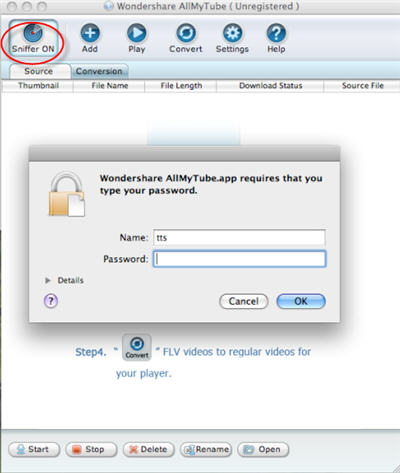
2.Download web Vimeo videos.
Open the Vimeo page and select the videos you want to download, when the videos are playing, the program will automatically detect the videos and begin downloading. And you can open various web page and download multiple videos at the same time.

3.Convert Vimeo videos.
Select the downloaded Vimeo videos you want to convert from the source list and click "Convert" to convert the Vimeo videos. In the Convert window, choose the output format for your portable player from the "Output Preset" drop-downn list and specify the output directory to save the output Vimeo videos.
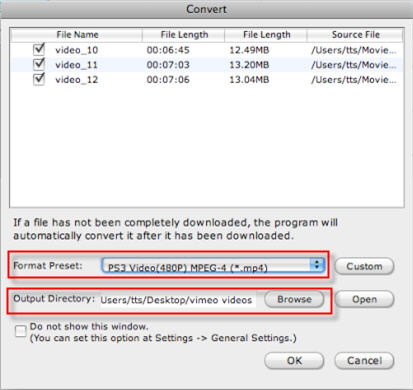
Related: How to download Vimeo sharing videos with Vimeo downloader?
Vimeo is a popular video sharing site and a social networking site. The site supports embedding, sharing, video storage, and allows user-commenting on each video page. Since a large majority content on the site are original video, you will surprised to find the interesting videos by filmmakers you have never heard before. In addition, the site has uploading access to a wide range of file formats such as: ASF, AVI, DivX, DV, M4V, MOV, MP4, MPEG, MPG, WMV, 3G2, 3GP.
Vimeo Downloader for Mac is a convenient program for Mac users to download and convert web Vimeo videos. The Vimeo downloader allows you to download Vimeo videos in MP4 or FLV format. The free Vimeo Player enables you to play the downloaded videos directly without looking for extra player.
Mac Vimeo Downloader also includes the conversion function. It supports to convert the downloaded Vimeo videos to many popular video and audio formats, like MP4, MOV, AVI, 3GP, MPG, M4A, AAC, MP3, AC3, etc for playing on iPod, iPhone, PSP, PS3, Xbox and other portable devices.
How to download and convert Vimeo video on Mac?
1.Launch the Vimeo Downloader and Converter and log in you Mac account.After launching the program, a pop-out window will inform you to enter the password of you Mac login account to make the "Sniffer On" function works properly. So that the application will detect the videos automatically.
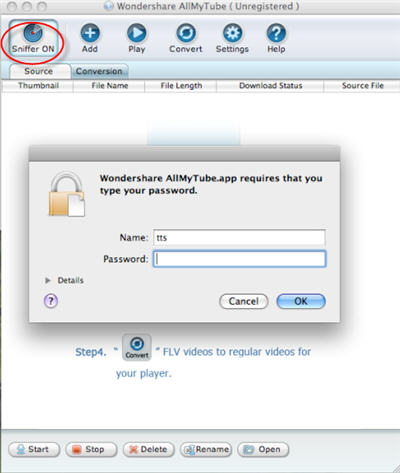
2.Download web Vimeo videos.
Open the Vimeo page and select the videos you want to download, when the videos are playing, the program will automatically detect the videos and begin downloading. And you can open various web page and download multiple videos at the same time.

3.Convert Vimeo videos.
Select the downloaded Vimeo videos you want to convert from the source list and click "Convert" to convert the Vimeo videos. In the Convert window, choose the output format for your portable player from the "Output Preset" drop-downn list and specify the output directory to save the output Vimeo videos.
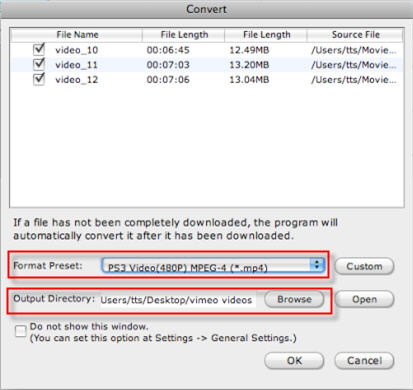
Related: How to download Vimeo sharing videos with Vimeo downloader?